-
My Cart: $0.00 0
My Cart
0 ItemsYour cart is empty
Subtotal :$0.00 AUD
How to troubleshoot problems with your Bluetooth tower speakers
Click here to find out how you can fix minor issues with your Bluetooth tower speakers
Shop Now

Troubleshooting 101
Bluetooth tower speakers are an excellent audio upgrade for any boat. They’re designed to withstand water and UV rays and they boast incredible sound quality that lets you hear every note of your favourite songs in near-perfect detail.
But like any other electrical device, these speakers can encounter some small problems that can affect your experience with them. But don’t be in a hurry to take your speakers back to the shop—you might be able to solve these problems yourself.
By learning how to take care of minor issues with your tower speakers, you can get the best performance out of them.
How to solve small problems with your Bluetooth tower speakers
Here’s how you can troubleshoot common issues with your speakers:
Connectivity problems
Make sure that both your speaker and your phone’s Bluetooth are turned on and the speaker is in pairing mode. If the speaker is connected but not paired, forget the speaker on your phone and try re-pairing. Sometimes, you might just be too far away from the speaker, so try to move a bit closer to where your speaker is. If none of the above seems to work, try resetting your Bluetooth tower speaker.
No sound
Check the volume levels of your speakers and your phone to make sure neither is set too low. Make sure that your phone’s sound output is set to use the speaker. You can see this in the Bluetooth and sound settings. You could also try disconnecting and reconnecting the Bluetooth to see if that solves the issue. Just to be sure your phone isn’t at fault, try connecting to a different phone or a computer.
Poor audio quality
Poor sound quality could be caused by weak Bluetooth signals, so try to move your phone closer to the speaker. Look for anything that may interfere with Bluetooth signals, such as WiFi routers or other electronic devices. If this is the case, try moving the devices elsewhere. If your speaker has any audio enhancement features, check if they’re turned off as they can sometimes affect the sound quality.
Power and battery problems
If your speakers aren’t turning on, they may have run out of battery, so try recharging them. If this does nothing, look at the charging port and the charging wire and check for any visible damage. Also, if your speaker’s battery is draining too quickly, switch to power-saving mode, if available. Some power issues may be due to faulty batteries; in this case, take your speaker to a professional for repairs.
SoundExtreme—we bring you speakers built for the outdoors
At SoundExtreme, we offer some of the most durable and powerful Bluetooth tower speakers in the country. If you’re a boat owner and you want an incredible audio system for your watercraft, SoundExtreme has just what you need!
Find the ideal tower speakers for your boat at our online shop and explore our huge selection of speakers today.
Shop Now

FAQs
Yes, the LED lights may cause the battery to drain a bit faster. To save more battery power, turn off the LED light, you may be able to do this using the speaker’s accompanying app.
This could indicate a loose wire. Check the connections to see if there’s any damage done to the wiring.
Some tower speakers may have a fuse for the LED lights. If this fuse blows, the LED light won’t turn on until the fuse is replaced.