-
My Cart: $0.00 0
My Cart
0 ItemsYour cart is empty
Subtotal :$0.00 AUD
Troubleshoot wireless soundbars in minutes
Is your wireless soundbar acting up? Don’t worry! We’ve got you covered with simple solutions to common issues that will get you back to enjoying your music or movies in no time.
Shop Now

Wireless soundbars offer an incredible audio experience, but sometimes minor issues can get in the way. Whether you're experiencing connectivity drops, audio lag, or any other issue, we’re here to help you troubleshoot and fix these problems quickly. Follow these easy steps and get back to enjoying your favourite sounds without hassle. From re-pairing your devices to adjusting settings, we’ve got solutions for all your wireless soundbar woes!
These versatile devices are designed to deliver exceptional sound quality with the convenience of a wireless setup, but occasional hiccups can be frustrating. The good news? Most of these issues are easily fixable with just a few tweaks. Whether it's a quick restart, updating your soundbar’s firmware, or making simple adjustments to your device settings, you don’t need to be a tech genius to restore top-notch performance.
Common problems and quick fixes
Connectivity drops
It’s frustrating when your wireless soundbar disconnects unexpectedly, especially during an intense scene in your favourite show. Connectivity drops can happen for several reasons, but don’t fret! First, ensure the soundbar is within range of the connected device. Wireless soundbars rely on a stable signal, so make sure the distance between your soundbar and the device isn’t too far. Next, check for obstacles blocking the wireless signal, as objects like walls, large furniture, or other electronic devices can interfere with the signal. If these steps don’t help, the solution may be as simple as restarting both your soundbar and the source device (TV, smartphone, or laptop).
Audio lag
If you're watching a movie or playing a game and notice that the sound doesn’t quite match up with the action on-screen, it’s likely due to audio lag. This happens when the Bluetooth connection introduces a slight delay between the video and the sound. The cause of audio lag is often Bluetooth signals, which can sometimes cause a delay, especially if there’s a high level of data being transferred. To fix this, try adjusting the audio sync settings in your TV or source device. Many modern devices offer an audio delay setting that can help sync the sound properly with the video. Additionally, you can try switching to a different Bluetooth channel or pairing method if available.
No sound output
If your wireless Bluetooth soundbar is powered on but you're hearing nothing, the problem might be with the sound settings on your device or the connection itself. Start by confirming the volume levels on both the Bluetooth soundbar and the source device. Sometimes the volume may be turned down or muted. Then, check the playback device settings to ensure that the audio output is set to the correct source device, such as your TV or smartphone. If the issue persists, the solution may be to re-pair the soundbar with the source device. This can help reset the connection and fix any audio output issues. If this doesn’t help, you should take it to the manufacturer for repairs.
Audio issues
Crackling or distorted audio can indicate interference or a poor connection between your soundbar and the source device. This often happens when the signal between the devices is weak or when other wireless devices in the area interfere with the connection. Devices like Wi-Fi routers, cordless phones, or microwaves can disrupt the signal, leading to poor sound quality. To fix this issue, move the soundbar and the source device closer, as reducing the distance can strengthen the signal. Also, turning off or relocating nearby devices that operate on the same frequency as your wireless soundbar, such as Bluetooth-enabled gadgets or Wi-Fi routers, can help minimise interference.
Experience exceptional sound wherever you go!
At SoundExtreme, we bring you top-quality rugged soundbarsand speakers designed to deliver outstanding audio performance, no matter the environment. Built to endure the toughest conditions, our soundbars and speakers are perfect for boats, off-road vehicles, and every adventure in between.
Take your audio experience to the next level with SoundExtreme's rugged, reliable equipment. Wherever life takes you, enjoy crystal-clear sound and seamless connectivity—shop now and transform your journey into a soundtrack of memories!
Shop Now

FAQs
To reset your wireless soundbar, look for the reset button on the back or refer to the user manual. Typically, pressing and holding the reset button for 10 seconds will restore it to factory settings.
Unwired soundbars are powered through a direct connection to an electrical outlet using a power cord. While they don’t require audio cables for connectivity, they are not completely "cord-free" since they rely on a wired power source to function. Some portable soundbars, designed for use with laptops or outdoor settings, might include built-in rechargeable batteries, but these are less common.
Most of these soundbars do not use batteries and instead rely on an electrical outlet for power. However, there are a few portable soundbars with built-in rechargeable batteries, designed for on-the-go use. These are typically smaller and less powerful than standard home-theater soundbars. For most home entertainment setups, battery-operated soundbars are not the norm.